I’m guessing they just wanted a quick and easy way to make a functional and beautiful website, which is kind of the whole idea of WordPress.
Source: Amazon Silk on WP.com | Matt Mullenweg
Via Twitter, I stumbled upon this 2011 post from Matt sharing that the Amazon Silk Browser’s blog is hosted, for free or little cost on WordPress.com.
I have to admit it. Before starting with Automattic, I didn’t appreciate WordPress.com.
You have to choose one of their themes. You can’t install any plugins. You can’t fiddle with your theme’s functions.php file. You can’t even change CSS without paying for their $99/yr plan!
Why would anyone go with WordPress.com over a $10/month shared host?
It truly is the easiest, fastest, and cheapest way to spin up a website.
Yes, there are limitations. It isn’t the wild west of shared hosts where anything goes until you overwhelm the server or the host shuts you down, but there is incredible power behind the scenes.
With your typical shared host, you are given space on one of their servers. One server. What happens when someone else on the server runs a bad script? If your post gets tweeted out by someone with a million followers?
Bad news bears.
WordPress.com is one massive multisite install of WordPress. The same core WordPress files run the whole shebang, from your neighbor’s secret cat blog to the largest VIP site. It is spread over I have no idea how many servers on a half-dozen or more datacenters around the world (with more seemingly always in the works).
When a server fails, which will happen, the infrastructure doesn’t miss a beat transitioning whatever traffic would suffer to another server. This is redundancy is available elsewhere, but normally for a pretty penny. It is something that all WordPress.com sites enjoy, no matter if you’re on the free level or have upgraded.
I’m a huge geek who likes to fiddle with things. I’m never going to move this site to WordPress.com—I just want to play with it too much. But the beer blog I help write along with a friend? My Daddyblog? Or the private collaboration sites using o2/P2? I can do quite a bit on WordPress.com without any worry.
One of the biggest blockers I’ve had with writing on this site is the desire to tweak it. “Oh, a new version of a plugin—let’s check it out.” “Hmm, it feels a little slow, let’s check five different speed tests.” “Let’s upgrade to PHP 7 and test it out against HHVM on my site.” Many times, I’ll sit down to write something and either come up with a project like that—which like many improvement projects, end up being quite a bit more work than I expected when I started. Or, I find a bug in a plugin and want to go report it. Or something that feels weird in WordPress itself (running “trunk”, that happens more often than 99.99% of people would experience).
By putting some of my creative outlets on WordPress.com, I freed myself to actually be creative more.
Before I started working at Automattic, when a friend asked me to spin up a site for them, I would immediately jump through the hoops of setting up an account on one of my servers for them, install WP, get them the basic setup, and let them go to down. And then field the support requests and everything else.
Now, I take a bit of time to determine what their plans are with their site and discovered that, for many, WordPress.com is a better solution and actually scalable for me. 😄
I think when the pros and cons are considered a bit more, WordPress.com is more attractive than a lot of us geeks might have thought before. After all, with all of the cloud power of Amazon, they realized that WordPress.com was a better fit for them than anything in-house.
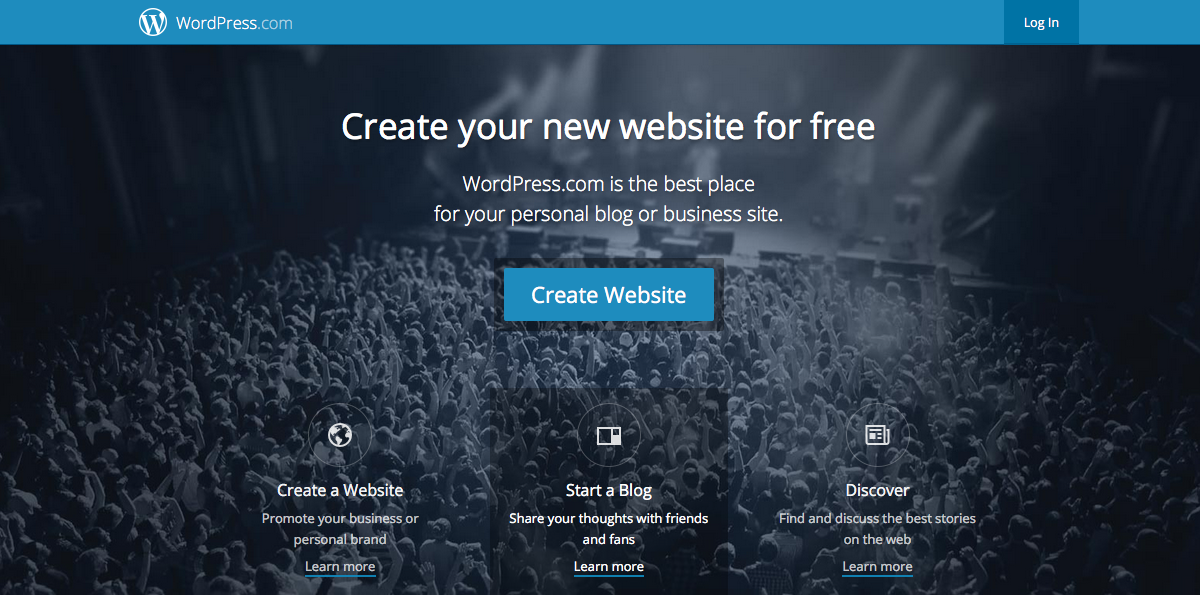

Leave a Reply