Genesis 2.0 and HTML 5
The next version of Genesis is in beta now, which means it’ll be released soon (likely around the same time as WordPress 3.6 drops, which is also in beta). Among other features, Genesis 2.0 adds support for HTML5 in addition to the currently supported XHTML. The nice thing about the method used by StudioPress is that Genesis is fully compatible both ways. All new themes will be built using HTML5 while everything existing can still used XHTML. For eNews users, one noticeable advantage of using the HTML5 form is that the browser will check to verify that a visitor to your site inputs an actual e-mail address into the subscription form before submitting. If the user inputs something that couldn’t be an e-mail address, say “newsletter#brandonkraft.com” as a typo, most modern browsers will have some sort of notification that an invalid address was entered.
Feedburner
With Genesis 2.0, the older eNews widget that was part of the core Genesis project will be completely removed. Since I’m anticipating more Feedburner users (since that’s all the older widget supported) will be jumping into the eNews Extended pool, I added a helping feature for newcomers. The Feedburner setting has always been for simply the Feedburner ID, not the URL. Many users put the URL instead and has been a source of a plenty of support tickets. Now, if an user inputs the entire URL (e.g. http://feeds.feedburner.com/example instead of simply “example”), the widget will strip the URL out and retain only the Feedburner ID. I’m hoping this helps new users and reduce frustration when folks attempt to use the URL instead.
Who Should Update?
You. Everyone should update to this version. There are no additional system requirements for this version. While new Genesis 2.0 abilities have been activated, the plugin is fully compatible with Genesis 1.9.2 and will still serve the pre-existing XHTML markup to those users (myself included!) One final shout out to everyone who helped make eNews Extended better. A full list of financial, code, and translation contributors can be found at WordPress.org.
Download Now
You can download the plugin directly through your dashboard or visit WordPress.org.
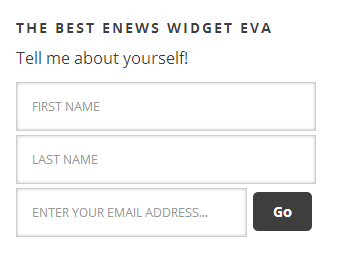
Leave a Reply