I released Genesis eNews Extended 0.1.6 over the weekend. This enables, for all users, the ability to add fields for first or last name. If you downloaded the beta version (0.2-beta1 or similar) there are no changes. I downgraded the version number as my roadmap for 0.2 was too heavy given a desire to release new code often. The plan for 0.2 is to release near the Genesis 2.0 drop date in Spring or Summer and include HTML5 functionality, like e-mail field validation.
This site uses the new field, so subscribe to my site and tell me your name!
Check out the plugin’s page for more details or follow development on GitHub.
Additionally, Jesse Petersen had the great idea for a new plugin for those using the Genesis Minimum theme. The Minimum theme has a huge banner image at the top, which previously the Featured Image uploaded to your post determined the banner image. This works great except that same image would be what gets pinned on Pinterest or thumbnailed on Facebook or shown in the “grid” on the page. It is rare that an image looks great as the banner and as a thumbnail.
Jesse, along with myself and Robert Neu with contributions from Nick the Geek and Bill Erickson, put together Genesis Minimum Images Extended. This adds a new metabox to the post editor for you to upload a banner image. The traditional Featured Image would be used in all other featured ways. It’s a simple idea, but can greatly help you fine-tune your Minimum-powered site’s visuals.
The roadmap is to extend this concept to other Genesis themes. We may even have a mostly functional version that works with the Streamline theme…
Follow the fun on GitHub!
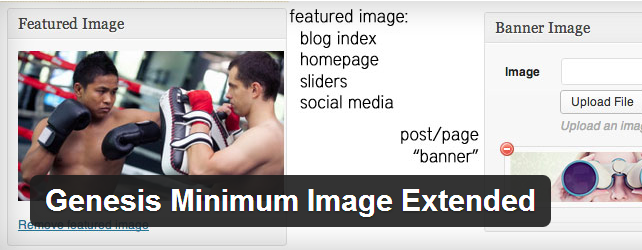
Leave a Reply