Future Development
Genesis eNews Extended was built for a specific need—an easy way to have a subscription form that matched the design of the typical Genesis-based child theme. This was in an era where web design was virtually all done outside of WordPress in CSS and the like.
As the Site Editor has advanced over time and Blocks have replaced Widgets, Genesis eNews Extended doesn’t serve a real need in this environment.
It’s a simple plugin. It’ll stay compatible with WordPress for years to come without any action on my part (except confirming and updating the “Tested To” metadata). If you’re using a classic theme with classic widgets, keep using it!
I’m not going to update it to provide a block or move away from the classic widget framework.
Last Updated: 25-Feb-2021, Latest Stable: ver. 2.2.0
Installation Help? I have an old list of providers.
Genesis eNews Extended History
I use Genesis by StudioPress now. When helping install one of their themes, I didn’t like having to screw around with CSS to make a non-Feedburner subscribe form look the same as the subscribe forms in the demos. This plugin fixed that.
In addition, Brian Gardner reached out to me about Genesis 1.9. In 1.9, StudioPress began to depreciate the eNews Widget is Genesis core and recommends this plugin. The previous eNews widget was wholly removed in Genesis 2.0
Lastly, while the plugin was designed with Genesis in mind, nothing in it prevents it from functioning on a non-Genesis site.
Download the latest stable version: Genesis eNews Extended 2.2.0
The widget asks for the form action, the e-mail field name and any hidden fields. On your mailing list provider’s code, copy/paste the<form action="COPY JUST THIS PART"> into the form action box and the <input name="THIS FIELD" type="text" /> of the e-mail form field into the “e-mail field” name box. If your service uses hidden fields <input type="hidden"...>, paste that in the proper box. (More detailed tutorials for select services.)
I’ve confirmed it works with Feedburner, MailChimp, Constant Contact, FeedBlitz and others.
Known Issues: Tracked on GitHub.
Changelog
Visit the WordPress.org changelog.
Support
Support is no longer offered for this plugin.
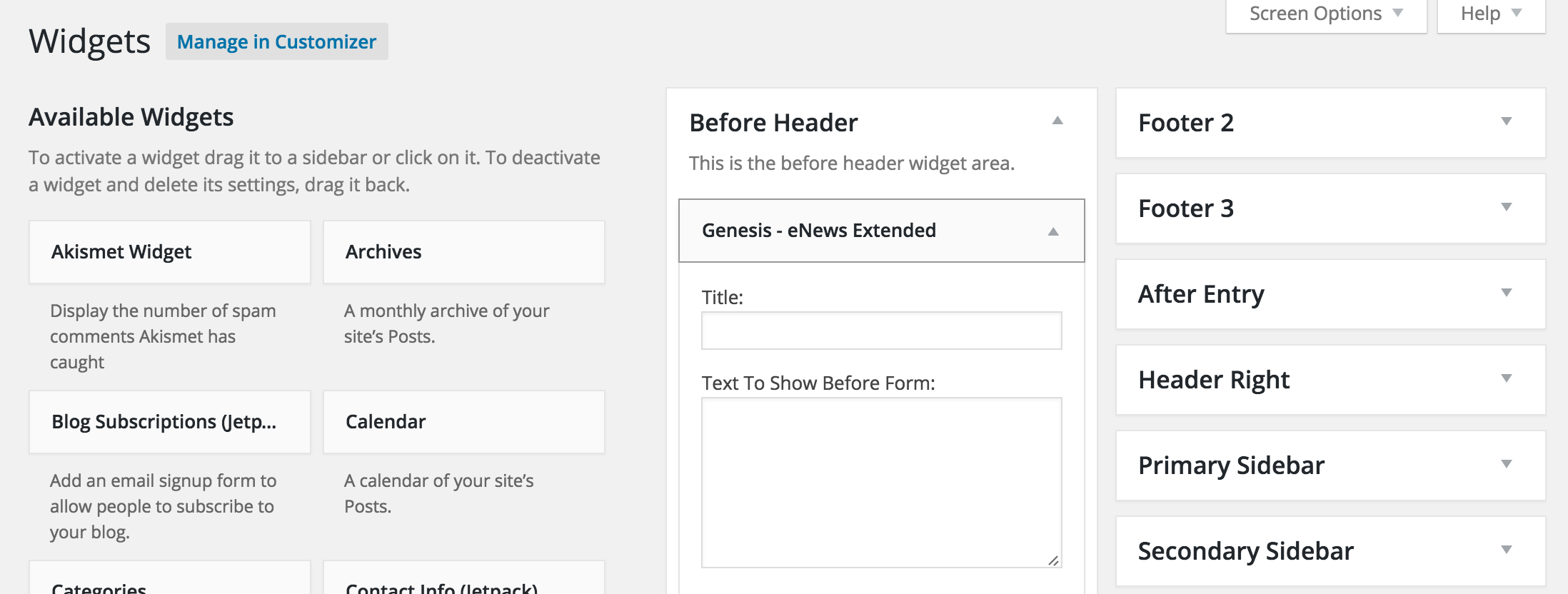
Leave a Reply